Monthly ArchiveMay 2007
In Class &Links Isaac on 21 May 2007
Evaluating Instructor Tablet PC Use
From The Tablet PC Education Blog: Evaluating Tablet PCs in Schools, a suvery given to instructors using tablets and the results:
Chris Clark posted an excellent survey instrument [PDF file] for evaluating use and opinion about Tablet PCs in schools. Two-thirds of respondents use their Tablet in every class and 100 percent use them at least an hour a day and would recommend Tablet use to others. …
Respondents ranked number 1 use as making live annotations as on PowerPoint slides during class and ranked number 2 as using the multimedia library during class. They ranked Internet Explorer and PowerPoint as numbers one and two software used.
About TTPC &Off-Topic Isaac on 20 May 2007
106 days
Today is the 106th consecutive day on which I have posted in this blog (if I counted correctly… there are three types of mathematicians: those who can count and those who can’t). Had I had a less hectic week last week and/or had I been paying more attention, I might have posted this on the 100th consecutive day.
I think my stated goal of posting at least once a day has gone well and I hope this blog has become a useful resource. While I know that there are days when my one post is really bare-bones minimal and days when my one post is very late (today being an example of both), I believe that most days have had at least one thing worth knowing or seeing or otherwise of interest.
As always, if you have any comments or if you are interested in contributing to this site, please contact me.
Blog Technology &OneNote Isaac on 19 May 2007
Another Attempt to Blog from OneNote
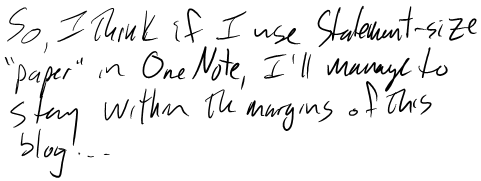
So, I think if I use statement-size “paper” in OneNote, I’ll manage to stay within the margins of this blog…
Off-Topic &Vista Isaac on 18 May 2007
First Impressions of Vista
Having played with Vista for a few days now on the X60, there are a few things that stand out. First, I’m starting to be really annoyed by the lack of wireless connectivity since Vista isn’t compatible with the authentication/encryption in place at my school—this is probably more than half due to the infrastructure scheme in place here, but it works on XP and doesn’t on Vista. Also, in the vein of annoyances, I thought that the Apple “I’m a Mac, I’m a PC” ads were silly exaggeration, but the allow/deny dialogs are as annoying as suggested in the ad. Startup/shutdown/sleep/hybernate aren’t as smooth or fast as on the X41 with XP, battery life seems shorter, but no scientific comparisons yet, and I spent a good half-hour trying to figure out how to connect to a WebDAV server because Vista has hidden the “Add a Network Place” wizard.
On the plus side, Vista is a bit quicker to decide that a program isn’t responding and to do something about it, the handwriting recognition seems to be much improved, and there are some aspects of the completely redisigned interface to file browsing that are interesting.
More to come when I’ve used Vista some more.
Blog Technology &Off-Topic &Tips and Tutorials Isaac on 17 May 2007
Stealth Blogging
Though I’ve been terribly tempted to spend entire meetings posting making blog posts, I’ve thus far managed to hold back the urge. jkOnTheRun’s Stealth Blogging Primer is a pretty good indication that I’m not the only one multitasking with my tablet and others have put a lot of thought into it:
Stealth blogging is blogging from any location where you typically are not supposed to blog. For me that usually means long, boring meetings where my presence has been requested but in reality is not required. So for me, lots of boring dead time Tablet PC EV-DO = Stealth Blogging.
About TTPC &Hardware &In Class &Misc Ed Tech Old guy on 16 May 2007
A new beginning
And so, I have just received this new loaner X60 from lenovo. Over the next several months I will be teaching a graduate class at the UIC and experimenting with the tablet to explore what advantages it may have to offer to the pedagogical process. It is a very interactive class in management for public health professionals. The group will have extensive case discussions and work live problems to gain experience and feedback from both faculty and other group members.
Any ideas? Presentation software, spreadsheets and mapping are typically used in delivering this course.
Blog Technology &Misc Ink-Enabled Apps &OneNote Isaac on 16 May 2007
Trying New Things
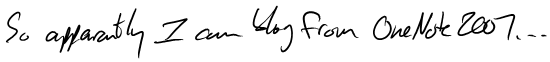
So apparently I can blog from OneNote 2007…
About TTPC &Hardware Isaac on 16 May 2007
Lenovo ThinkPad X60
On Monday and Tuesday (well, probably mostly on Monday but with some delays at the receiving dock), I received two ThinkPad X60 units (hi-res screen and Vista Business) and an UltraBase X6 docking station, sent by Lenovo for evaluation. In the coming weeks, I will be writing more about the X60 and how it compares to my X41 and how I’ve been using it (or not using it) in various situations. Also, you will soon see some evaluation notes from a university professor on his experience with the X60 having never used a tablet before.
So far, I’ve found:
- Vista and my school’s wireless authentication/encryption infrastructure are not compatible, so no WiFi for me at school.
- Automatic screen rotation is the most immediately accessible “wow” feature.
- While Vista on the X60 is about as fast/slow to start up and shut down as XP on my X41, things like Firefox and Thunderbird seem faster on the X60.
1:1 Computing &In Class Isaac on 15 May 2007
Microsoft Case Studies: Bishop Hartley High School
As I’m staring down the barrel of 1:1 computing at my own school, I’m continually intrigued by the various case studies and reports and post-mortems—the good, the bad, and the ugly. Though I am inherently suspicious of case studies presented by the company selling the product under study, Microsoft’s Case Study of Bishop Hartley High School is worth reading. Here’s a snip from early on:
[Ken] Collura [the Director of Technology] didn’t like the classroom scenario of a teacher confronted by the backs of laptop screens, which makes eye-to-eye contact with students difficult and reduces personal interaction in the classroom. Students’ varied typing abilities and keyboarding noises were also considerations. More importantly, laptops did not provide the mobility and ubiquitous access to information Collura wanted for Bishop Hartley students. “The laptop computer requires a place to put it down and type,” he says. “I wanted a tool that would enable one-to-one computing: the idea is that a student could use technology all day everyday, anywhere, anytime, to facilitate learning.”
(originally seen on GottaBeMobile.com, “A Tablet PC Education Success Story”)
Hardware &Links Isaac on 14 May 2007
2006 Engadget Tablet PC of the Year
The Lenovo Thinkpad x60 won the 2006 Engadget Award for Tablet PC of the Year, both as Readers’ Choice and Editors’ Choice.




