Category ArchiveOneNote
OneNote &Tips and Tutorials Isaac on 18 Jun 2007
Tablet 101: Some Basics
Craig Pringle had the perfect post title, so I had to steal the idea. Here are some recent posts on some basic tablet functionality:
Blog Technology &OneNote &Tips and Tutorials Isaac on 25 May 2007
How to Blog from OneNote 2007
Since I’ve been asked and I thought it might be generally useful for people to know… Near as I can tell, this requires OneNote 2007 and Word 2007, but I haven’t tried it extensively since I’ve only got the 2007 trials on my review X60 (my own X41 is running 2003).
In OneNote 2007, create the blog entry on a single page.
If you want handwritten stuff to stay handwritten, select it and go to Tools > Treat Selected Ink As > Drawing (otherwise it tends to turn into plain text, which isn’t so good if your handwriting is as illegible as mine can be sometimes).
Go to File > Send To > Blog. This will send you off to Word 2007, where you configure your blog settings, do any final editing, and actually post the thing.
Blog Technology &OneNote Isaac on 19 May 2007
Another Attempt to Blog from OneNote
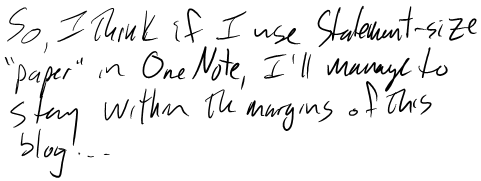
So, I think if I use statement-size “paper” in OneNote, I’ll manage to stay within the margins of this blog…
Blog Technology &Misc Ink-Enabled Apps &OneNote Isaac on 16 May 2007
Trying New Things
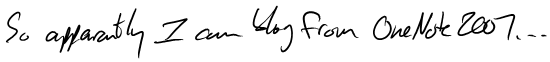
So apparently I can blog from OneNote 2007…
Links &Misc Ink-Enabled Apps &OneNote Isaac on 26 Apr 2007
Tablet PC as Lab Notebook
e-Lab-book.com is a blog about the electronic lab notebook. From the about page at e-Lab-book.com:
This site is a log of my quest for the next step in the evolution of lab science. Scientists have historically been on the cutting edge of technology. However, recently the technology sector has diverged a bit from the ‘lab’ scientist.
Why are we still using pen and paper to record and organize our data?
Why do we write out all our protocols and data by hand?
Why do we then copy stuff into excel for calculations?The Tablet PC is here and ready to use. It gets better all the time, but is certainly ready to help streamline laboratory science today.
I found out about this relatively new blog from an article on SciScoop.com, which gives some pros and cons to the idea of an electronic lab notebook. You’ll have to read the full article for details, but to summarize—Pros: Templates, Collaborate, Data Access, Organize, Data Backup, Super Calculator, Infinite Colored Pens, Camera; Cons: $$, Write Speed, Battery, Scanning, Chemical Spill!
In Class &OneNote Isaac on 16 Apr 2007
Teaching With Gadgets: Planning With A Tablet
Teaching With Gadgets: Planning With A Tablet
Microsoft has place some excellent templates that you can download into OneNote. I have created my own templates that very closely resemble my planning pages in my paper day planner (which I tossed long ago). If you are using a Tablet PC then I suggest making your notes in ink. Leave them in ink as it is searchable in OneNote and it just seems more intuitive than typing. If you have a notebook PC or a desktop, simply type in the template.The wonderous thing about this is that you can archive your entire year in June and start a new file at the beginning of the next year. Simply make sure you have a section called “Planning” and tabs for each month of the year. Add pages for each of the days in the month. I actually have templates for Monday, Tuesday, Wednesday, Thursday, and Friday. I can curl up in my chair and write using the wonderful ink system. I even add voice notes using the built in voice recorder to add more detail. Finally, if I’m ill (I haven’t missed a day in 11 years) I can simply select a page and e-mail it to our school admin assistant to print out.
While my teaching isn’t organized around this kind of planning, I am sure the Tablet PC would be good for all sorts of written lesson plans. I have, however, used my tablet to write out directions for colleagues who were subbing for me—the ability to seamlessly combine bits of handwriting, clips of worksheets, Virtual TI screenshots, etc. is very handy.
Links &OneNote Isaac on 30 Mar 2007
OneNote Calendar
From GottaBeMobile.com:
Josh Einstein, the developer of TEO 3.0, has created a nifty new application for OneNote. The OneNote Calendar gives you a calendar view of all of your notes, allowing you to view them by when they were created or modified. There is a preview pane that allows you to view your notes. More good news. It is free.
A note for those of us that use Firefox—the install page just doesn’t seem to work in Firefox, so you may want to try IEtab or (ugh) MSIE.
Hardware &Links &Misc Ink-Enabled Apps &OneNote Isaac on 16 Mar 2007
Quickies from The Student Tablet PC
- InkLearn is a tool for learning to write in Chinese—this looks very cool; I wish I’d had something like this when I was learning Japanese (from “InkLearn has a Home”).
- Lenovo is offering a free tablet pen for doing a survey—I strongly recommend having a second pen available just in case, since without the pen the tablet isn’t terribly useful; I personally use a Wacom-Cross pen nearly all of the time and keep the OEM pen as a backup, but I did the survey to get another spare anyway (from “Got a Lenovo? Get a Free Tablet Pen!”).
- Tracy’s thoughts on moving back to OneNote and how she uses it with Journal, et al. (“Sliding over to OneNote…again”).
Links &OneNote Isaac on 15 Mar 2007
More OneNote Stuff
Since it’s the end of the quarter and I’m pressed for time (even more than usual), here’s some quick OneNote stuff (mostly ON2007), via Daniel Escapa’s OneNote Extensibility & More Blog:
OneNote Isaac on 14 Mar 2007




