Category ArchiveMisc Ink-Enabled Apps
Misc Ink-Enabled Apps Isaac on 29 May 2007
Inking in Trillian IM
From jkOnTheRun:
Inking in Instant Messaging is not just for Messenger anymore as Trillian has released the long-awaited ink support. Now you can draw and ink to your heart’s content with the popular IM program. Note that it is in alpha so if you try it let us know what you think about the ink. Thanks to jkOTR reader Steve Moser for the tip!
Unfortunately, it’s not clear to me what kind of support is needed on the other end. Now if only there were ink in Gaim (across half a dozen different IM services and nearly every major OS, all but a small handful of the people with whom I IM are using Gaim or a derivative thereof as their client).
Misc Ink-Enabled Apps &Tips and Tutorials Isaac on 28 May 2007
10 Things to do with your new tablet
I’ve been trying to figure out how to get other people who’d just gotten their hands on a convertible tablet to really use it as a tablet. Craig Pringle’s “10 Things to do with your new tablet” is exactly the list of ideas I’d been looking for (see his post for the descriptions that go along with the 10 things):
[H]ere are 10 tips – things you can do with your new tablet to get you started.
- Install Vista …
- Make a Mind Map …
- Ink on a PDF …
- Take some notes …
- Do some drawing …
- Read a book …
- Ink in Word …
- Ink on PowerPoint Slides …
- Ink Instant Messages …
- Most importantly of all – Have fun!
Blog Technology &Misc Ink-Enabled Apps &OneNote Isaac on 16 May 2007
Trying New Things
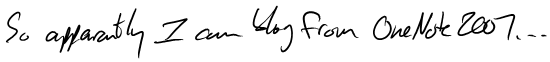
So apparently I can blog from OneNote 2007…
Links &Misc Ink-Enabled Apps &OneNote Isaac on 26 Apr 2007
Tablet PC as Lab Notebook
e-Lab-book.com is a blog about the electronic lab notebook. From the about page at e-Lab-book.com:
This site is a log of my quest for the next step in the evolution of lab science. Scientists have historically been on the cutting edge of technology. However, recently the technology sector has diverged a bit from the ‘lab’ scientist.
Why are we still using pen and paper to record and organize our data?
Why do we write out all our protocols and data by hand?
Why do we then copy stuff into excel for calculations?The Tablet PC is here and ready to use. It gets better all the time, but is certainly ready to help streamline laboratory science today.
I found out about this relatively new blog from an article on SciScoop.com, which gives some pros and cons to the idea of an electronic lab notebook. You’ll have to read the full article for details, but to summarize—Pros: Templates, Collaborate, Data Access, Organize, Data Backup, Super Calculator, Infinite Colored Pens, Camera; Cons: $$, Write Speed, Battery, Scanning, Chemical Spill!
Misc Ink-Enabled Apps Isaac on 26 Mar 2007
Herbi Writer
Guy Barker’s Herbi Writer looks like it has the potential to be very useful in elementary education settings:
Herbi Writer is a Tablet PC program for people learning how to handwrite. It shows sample letters being written, and lets the student know whether their own attempts to write the same letter are correct. For a letter to be considered “correct” the student must write the letter in the same way as the sample letter was written.
Herbi Writer Version 1.1 demonstrates the potential that software has in the area of handwriting teaching by providing a small set of limited, but useful features. Future versions will expand the set of available features to make the program more useful.
(as seen on The Tablet PC Education Blog)
In Class &Journal &Misc Ink-Enabled Apps Isaac on 21 Mar 2007
J. Ricky Cox, Elluminate, the Tablet PC, and Real-time Office Hours
Gary Dietz from Elluminate posted an online interview with Dr. J. Ricky Cox of Murray State (who I’ve previously mentioned), an HP Technology for Teaching grant recipient (as noted by Jim Vanides).
Lucky for me, at Elluminate we have customers and partners like Dr. J Ricky Cox at Murray State University in Kentucky, USA. I got on a web conference with him, hoping to get a few anecdotes about either pen computing or interactive whiteboards and his use of them with real time collaboration for a presentation I am working on.
I literally asked Dr. Cox one question, and here was his answer. (The content pretty is much unedited except to make it shorter.)
Dr. Cox talks about the advantages of using Elluminate for “Real-time Office Hours”—that is, for interacting with groups of students online in much the same way that he otherwise would in person during office hours. Specifically, he notes the ability to use audio, to “application-share” Journal to pull up class notes and to annotate and diagram, and to actually interact with the students rather than re-lecture.
(Unfortunately, it appears that edublogs.org is having some issues at the moment, but hopefully it will be back up soon. edublogs.org is back up)
Hardware &Links &Misc Ink-Enabled Apps &OneNote Isaac on 16 Mar 2007
Quickies from The Student Tablet PC
- InkLearn is a tool for learning to write in Chinese—this looks very cool; I wish I’d had something like this when I was learning Japanese (from “InkLearn has a Home”).
- Lenovo is offering a free tablet pen for doing a survey—I strongly recommend having a second pen available just in case, since without the pen the tablet isn’t terribly useful; I personally use a Wacom-Cross pen nearly all of the time and keep the OEM pen as a backup, but I did the survey to get another spare anyway (from “Got a Lenovo? Get a Free Tablet Pen!”).
- Tracy’s thoughts on moving back to OneNote and how she uses it with Journal, et al. (“Sliding over to OneNote…again”).
In Class &Misc Ink-Enabled Apps Isaac on 12 Mar 2007
Inking in Windows/MSN Messenger to Teach Math
Since discovering that Windows Messenger supports ink almost seamlessly, even to non-tablet machines, I’ve offered online help to more than a few far-off friends taking math classes (how does a math teacher end up with so many friends who are math-phobic and trying to pass a basic college math course for the n+1st time?). Giving this kind of help before was always hindered by the lack of an easy way to communicate mathematics online. Innovate, a “journal of online education,” recently published an article titled “Synchronous Chat and Electronic Ink for Distance Support in Mathematics” discussing the use of Windows/MSN messenger for distance communication between instructor and student in mathematics:
In the following pilot study, we investigate the mechanics of employing a freely available chat client (MSN Messenger) for the teaching of mathematics to distance students. The client incorporates an electronic ink function that allows users to directly post and edit mathematical formulae and diagrams while communicating synchronously, thereby avoiding the technological limitations noted by previous researchers. In this study we explore the benefits and the difficulties experienced by students and instructors in the use of the client, and we provide the results of a course survey in which students assessed the value of MSN Messenger for distance courses in mathematics.
(Free registration required to view full article.)
Hardware &Links &Misc Ink-Enabled Apps Isaac on 11 Mar 2007
GottaBeMobile InkShows
In my quest to have interesting news and links to post about here, I’ve been reading bunches of other education and tablet blogs and looking at all sorts of web sites. If you hadn’t noticed, I’ve gotten to really like GottaBeMobile.com. They’ve got video blog entries they call “InkShows”—here’s their list from February:
Hardware Inkshows
- Fujitsu T4215 Tablet PC Hardware InkShow: Rob Bushway takes a look at Fujitsu’s convertible and does a comparison with the Lenovo Thinkpad X60.
- SR668 RuggedBook Tablet PC Inkshow: Rob and his son Dax do their best to beat up, drown, and otherwise destroy Samwell’s ruggedized Tablet PC.
- Quick Look at the LG XNote C1 Tablet PC: Just when you thought the CES coverage was over, Dennis Rice and Warner Crocker take a look at the LG XNote C1 Tablet PC.
- The Electrovaya PowerPad 95 InkShow: Warner Crocker examines the PowerPad 95 battery.
Software Inkshows
- PhatWare PenCommander Software Inkshow: Matt Faulkner walks you through using PhatWare’s PenCommander.
- The New York Times Reader Inkshow: Warner Crocker takes a look at The New York Times Reader.
Misc Ink-Enabled Apps &Off-Topic &Utility Software Isaac on 10 Mar 2007
Ink Analyzer Explorer
From GottaBeMobile.com:
Josh Einstein, of Einstein Technologies, has just released a fantastic tool for developers interested in learning more about developing for the Tablet PC and how the ink analyzer works, called Ink Analyzer Explorer. The program demonstrates nearly all of the ink analyzer capabilities including shape recognition, analysis hints, correction, etc. It is also a good tool for anyone else wanting to learn why and how the recognizer does what it does.
If this prompts anyone to do some ink-enabled programming, I’d really like some better ink-friendly blogging tools, better inking in Firefox/Thunderbird, and some more free ink games.




